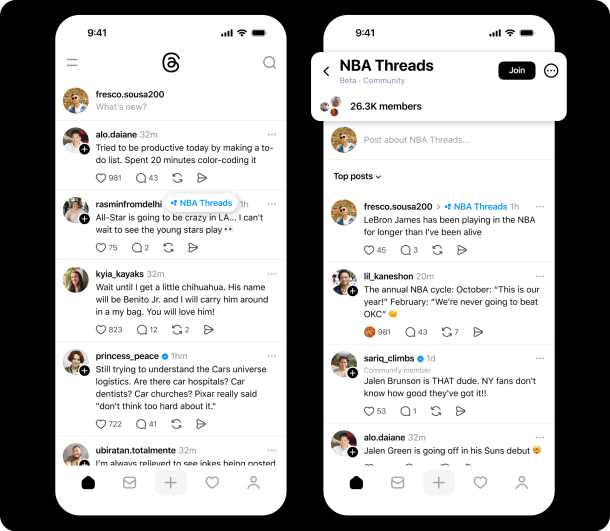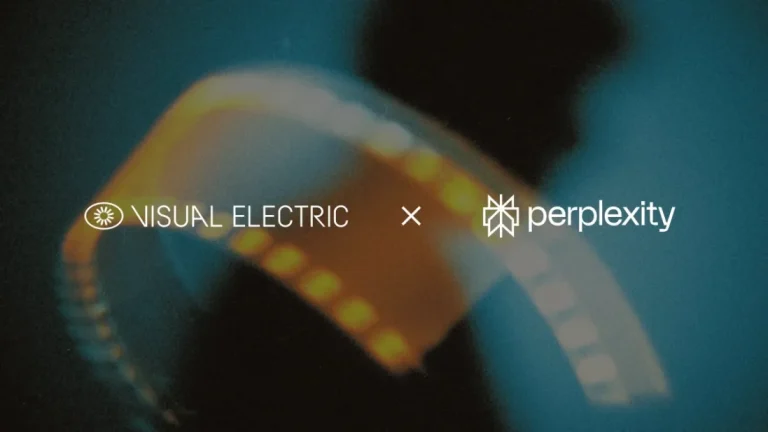Google is turning its Chromebook Plus lineup into an AI-powered productivity powerhouse. From smarter screenshots to simplified reading, the latest features are designed to help users work faster, write better, and stay more organized—without leaving the screen.
Smarter Screenshots, Easier Actions
Chromebook Plus now comes with a new AI-powered screen selection tool that works like Google Lens meets “Circle to Search.” Long-press the launcher key or use the screenshot shortcut, and you can instantly search anything on your screen—text, images, you name it. Need to grab a meeting date from an email? Highlight the text and drop it straight into your calendar. It’s that simple.
New Tools That Think With You
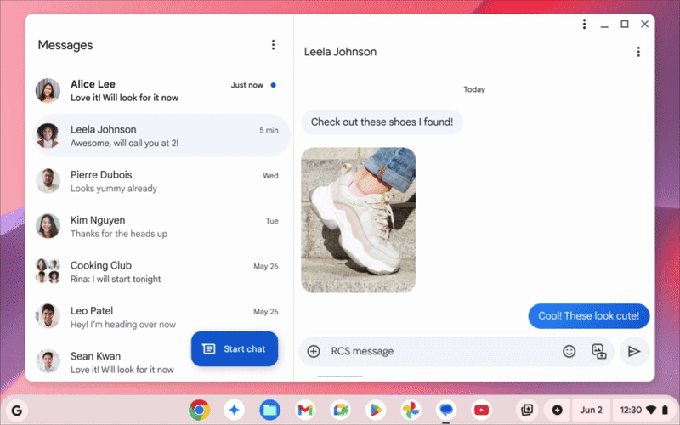
Also rolling out is a new “Simplify” feature that can explain, summarize, or rephrase any text you highlight—perfect for students, researchers, or anyone sifting through complex information. Plus, the updated “Quick Insert” key (available on select models) now gives instant access to Google’s AI writing tools and image generators, so you can boost your content without breaking focus.
AI Pro Plan, Free for Chromebook Plus Users
Google is sweetening the deal for new users with a one-year subscription to its AI Pro plan (normally $240/year). That includes:
- Access to the Gemini AI assistant in Gmail, Docs, and Chrome
- Video editing with Flow
- Image-to-video generation via Whisk
- 2TB of cloud storage
Whether you’re a student, creator, or remote worker, these tools are designed to cut friction and amplify what you can do.
Exclusive Lenovo AI Features + New Hardware
Alongside Google’s upgrades, Lenovo is debuting its Chromebook Plus 14 with two AI exclusives:
- Smart tab and document organization recommendations
- One-click image editing in the Gallery app (like background removal and custom sticker creation)
The device features an OLED touch display and runs on a MediaTek Kompanio Ultra chip, offering both 12GB and 16GB RAM variants at $649 and $749.